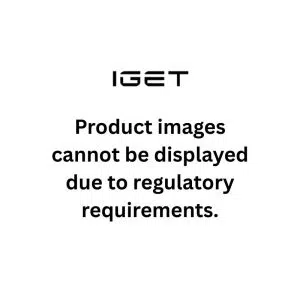Quick Guide
Congratulations on snagging New Zealand’s hot new product, the IGET Halo KP3000! But how should you use it? This IGET Halo Instructions tells you the answer.
IGETs evaluation team spent 3 weeks compiling the most comprehensive and detailed newbie-friendly instructions for you! You need to focus on the following 5 major aspects of use:
- Child lock-using method
- Vaping method
- Charging method
- Changing pod method
- Maintenance method
Before explaining the specific methods of use, it is necessary to briefly understand the product information of IGET Halo.
Introduction

The IGET Halo kit is a high-end pod vape that combines sleek design with smart technology, a simple white pod with an elegant water-wave patterned casing for a unique minimalist aesthetic.
The IGET Halo kit is equipped with a safety child lock, a 1.25Ω mesh coil, and a rechargeable, removable battery for a rich flavour and a safe, convenient vaping experience. Enjoy delicious vaping anytime, anywhere!
IGET Halo Instructions: 5 Key Aspects
#1 Child Lock-Using Method

Before activating and vaping IGET Halo KP3000, you will need to understand how to use the child lock, or you will most likely not be able to activate the device.
Turning the IGET Halo child lock on or off is consistent and only requires pressing the button 5 times quickly within 5 seconds.
- Child Lock On: The Child Lock LED will flash red 3 times.
- Child Lock Off: The Child Lock LED will flash white 3 times.
You can also refer to the following YouTube video to understand the use of the IGET Halo child lock: https://www.youtube.com/watch?v=d312MezWmMw.
Tips: If you stop using the device for 10 minutes, the IGET Halo will automatically turn on the child lock. You will need to repeat the above to unlock the child lock before the device can be activated.
#2 Vaping Method
Vaping IGET Halo vape requires no complicated maneuvers.
Simply insert the IGET Halo pod into the device and gently inhale it into the mouthpiece to activate the device and start vaping.
Tips: If activation fails, check to make sure the child lock is off.
#3 Charging Method

| Charging Port | During Charging | Charging Complete | Charging Time |
|---|---|---|---|
| Type-C | The LED keeps flashing white. | The white LED is off. | 30-60 mins |
Connect the Type-C charger to the power source and the charging port on the bottom of the IGET Halo vape.
The LED light on the front of the device will start blinking white to indicate the start of charging. Wait 30-60 minutes for the white LED to turn off to indicate charging is complete.
#4 Changing Pod Method

Changing IGET Halo pods is very simple and only requires the following three steps:
- Pull out the old pod from the IGET Halo Kit.
- Take out the new pod and peel off the rubber plug at the top and the sticker at the bottom of the pod.
- Align the notches on the device and insert the pod.
When the pod is magnetically attached to the device and makes a “ta-da” sound, the pod-changing is successful.
#5 Maintenance Method
Please store IGET Halo in a cool, dry place. The optimal storage temperature range is 10°C to 25°C.
IGET Halo should be stored away from high heat and excessive humidity to avoid battery drain, short circuit of the device, or accelerated e-liquid consumption.
It is recommended to use a wet paper towel to wipe the mouthpiece and casing of the IGET Halo and then use a dry cotton swab to gently wipe the contacts between the IGET Halo KP3000 pods and the devices.
Cleaning the IGET Halo 1-2 times a week can be good enough to maintain the IGET Halo flavours and prolong the service life.
Verdict
Learn these 5 aspects of IGET Halo instructions, and you can easily play with the IGET Halo ecigarette in your hands!
If you want to know more about vapes or buy popular vapes at a favourable price, the IGET Vapes online shop is always happy to welcome you!