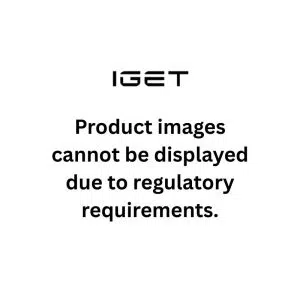There are 5 main steps about how to charge IGET Bar Plus in the following instructions:
- Prepare the essential tools, including a Type-C cable, a charger, a power supply, and Bar Plus.
- Take out the pod and locate the charging port on the bottom.
- Connect the Type-C cable with the charging port and the charger.
- Connect the charger to the power supply and turn it on, and the indicator white light stays on.
- Wait 30-60 minutes for a full charge and unplug it timely.
Please pay attention to the charging status occasionally and avoid overcharging to ensure the safety and performance of the device.
#IGET Bar Plus charging light#IGET Bar Plus charging time#IGET Bar Plus 6000 charging time#new IGET Bar Plus not charging