The IGET EDGE Vape quickly revolutionized the vaping experience with its sleek design, powerful dual-adjustment modes, and smart screen. However, first-time users may find its operation unfamiliar.
To make it easy for you to get started, the IGET Vape Shop, based on years of vaping experience and detailed testing of 30 brand-new devices, has summarized 7 easy-to-follow IGET EDGE instructions to help you enjoy the ultimate IGET Edge experience!
- Open the package and take out the IGET EDGE vape
- Remove the sticker from the device
- Take the silicone plug
- Insert the IGET EDGE Pod into the IGET EDGE Kit
- Turn off the child lock: press the button five times quickly within 5 seconds
- Start vaping: regular and turbo mode
- Exhale vapour: 5 tips to increase flavour
If you want to enjoy the delicious taste of IGET Edge vapes more easily and quickly, don’t miss the next instructions!
Introduction

IGET EDGE NZ is a New IGET Vapes that stands out with its sleek silver exterior, advanced smart screen and innovative base device.
Its unique dual adjustment modes (Regular and Enhanced) allow you to customize your vaping experience to your personal preferences while applying FEELM technology greatly enhances flavour performance.
In addition, the IGET EDGE Vape Kit is compatible with the IGET EDGE LP10000 pod, offering 16+ interchangeable flavours.
These outstanding performances have made it a popular choice among vapers as soon as it was launched.
It’s important to know how to use it correctly, so here’s a step-by-step guide to IGET EDGE instructions.
Specifications
- Size: 106.1*38*24mm
- Weight: 110g
- Material: PCTG + ALU
- Puffs: 10000 puffs
- Nicotine Strength: 28.5mg/ml
- Battery Capacity: 650mAh
- Charging Port: Type-C
- Coil: 1.1Ω Dual Mesh Coil
- Child Lock
- Intelligent LED display
| Pros | Cons |
| ▶ 10000 puffs of vapour ▶ Instant smart screen ▶ Fast charging ▶ Customized dual-mode ▶ Ergonomic design ▶ Strong and varied flavours | ▶ Non-adjustable airflow ▶ Not much of a throat hit |
IGET EDGE Instructions: Easy To Use In 7 Steps
💡 Step 1 – Open the package and take out the IGET EDGE vape

Upon receipt of the IGET EDGE Vape, please carefully open the package to remove the following items:
- 1 x IGET EDGE 10000 Puffs
- 1 x IGET EDGE PodS
- 1 x Guidebook
Check that the device is in good condition. If you find damage, contact customer service immediately to resolve the issue. If you want to experience the device at a more affordable price, try checking out the IGET vapes bulk purchase option for more deals and options.
👉 Click to see the premiere IGET EDGE review unboxing video!
💡 Step 2 – Remove the sticker from the device

Gently remove the protective stickers from the device completely before use. These stickers are located on the top and bottom to prevent damage during transportation.
⚠️Note:
- Do not use sharp objects to peel off the stickers to avoid scratching the surface.
- Avoid getting oil or dust on your fingers when peeling off the stickers.
- Make sure to remove all protective stickers and external and internal film layers.
💡 Step 3 – Take the silicone plug
The new IGET EDGE LP 10000 and IGET EDGE LP10000 Pods come with silicone plugs on the bottom ports and mouthpieces to prevent dust from entering the device and help keep it clean.
Before use, remove the silicone plugs and check that the ports are clean and free of dirt. It is recommended that rubber plugs be stored properly for reuse when storing or transporting devices.
In addition, the silicone plug insulates against airflow and prevents the e-liquid from oxidizing or losing flavour, thus extending the life of the device and maintaining optimal taste.
💡 Step 4 – Insert the IGET EDGE Pod into the IGET EDGE Kit

IGET EDGE Kit is a popular pod system vape compatible with IGET EDGE Pods.
Thanks to the advanced FEELM technology and turbo mode, the flavours are more intense and powerful.
Simply insert the IGET EDGE Pod into the device and hear a slight “click” to confirm a solid connection.
There are 4 powerful magnets inside the device to ensure that the cartridge fits snugly into the device, providing you with a smooth and interference-free vaping experience.
⚠️Note:
- Make sure the insertion direction of the pod matches the device connector, do not insert it in reverse.
- Maintain gentle and moderate pressure during insertion to avoid excessive force that could damage the device or the magnet connection part.
- Gently shake the pod after insertion to make sure it is firmly attached to the device.
- Avoid frequent plugging and unplugging.
💡 Step 5 – Turn off the child lock: press the button five times quickly within 5 seconds

This device complies with New Zealand’s vape regulations and is specially designed with a child safety lock that prevents children from accidentally vaping, ensuring safety and enhancing the user experience.
After plugging in the pod, you will need to unlock the child lock to start using it. The child lock button is located on the bottom of the device and can be easily turned on or off by pressing the button five times in five seconds.
In addition, the device is equipped with a smart 10-minute auto-lock feature. If the device is not used for 10 minutes, it will automatically lock for extra security. To use it again, simply follow the steps above to unlock it again.
💡 Step 6 – Start vaping: regular and turbo mode
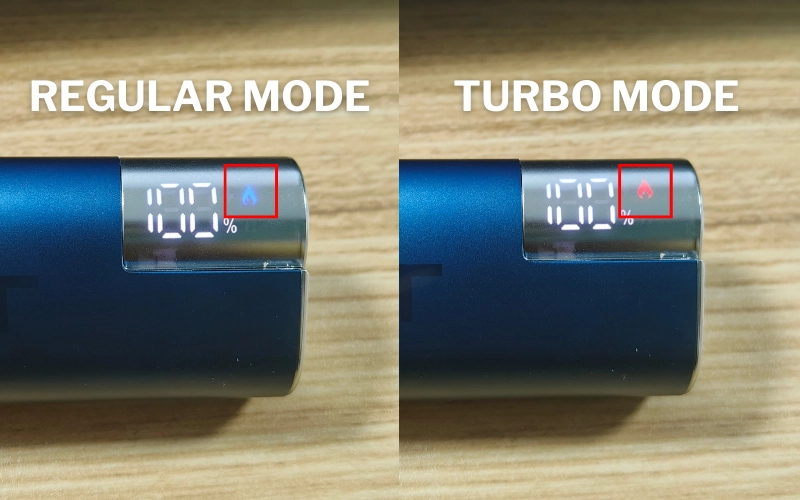
Simply inhale gently to activate the device. Hold the mouthpiece close to your lips, inhale the vapour evenly and enjoy a smooth vaping experience immediately.
The IGET EDGE NZ offers dual vaping modes. Press and hold the button for 3 seconds to switch between regular mode and turbo mode:
- Normal Mode: The smart screen displays blue sparks, providing a stable and comfortable vaping experience.
- Turbo Mode: The smart screen displays red sparks, the power is increased to twice, the speed of atomization of the oil is accelerated, and the smoke is dense to satisfy the needs of big vapour enthusiasts.
💡 Step 7 – Exhale vapour: 5 tips to increase flavour
Mastering the correct method of exhaling helps to enhance the vaping experience, resulting in a richer flavour and better taste.
| Slow And Smooth Exhale | Enhances the richness and smoothness of the vape. |
| Lung Inhalation | Inhale the vapour and leave it for 2-3 seconds for a stronger flavour. |
| Oral Inhalation | Inhale the vapour into your mouth for 2-3 seconds, then exhale slowly for a better taste of the flavour. |
| Split Exhale | Inhale the vapour and gently exhale it in small portions to avoid direct spillage of the vape. |
| Vape Ring | After inhaling the vapour, make an “O” shape with your lips and release it slowly to form a smoke ring. |
Verdict
With these 7 simple steps, you have mastered using the IGET EDGE Instructions and easily enjoy this efficient and stylish vape device.
Whether you are a novice or an experienced vape user, the IGET EDGE provides you with a personalized smoking experience, making every puff full of enjoyment.
To be on the safe side, use it responsibly, keep it moderate and avoid over-dependence. To learn more about vapes like the IGET EDGE Vape, welcome to the IGET Vape Shop.



